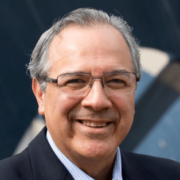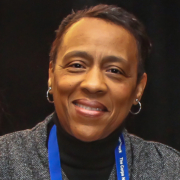Policy: Timekeeping
All Subgrantees must have their own Timekeeping Policy. The AmeriCorps Member Timesheet Outline is included in this Section of the Manual and should be used as a guideline for Subgrantees to create their own written Policy. The Corps Network has included sample timesheets in this Section of the Manual. While Subgrantees may create their own, the information on the samples must be on all timesheets. Many (or all) of the points below should be included in the Subgrantee’s written Policies.
- The AmeriCorps logo or co-branded AmeriCorps I Corps logo must be on all timesheets. The state AmeriCorps logo should NOT appear on any timesheet for The Corps Network’s AmeriCorps Programs.
- Each member must have their own timesheet (not a whole crew on one timesheet).
- Do NOT record any hours prior to the members actual start date or after official end date – as they appear in eGrants. *
- Timesheet cumulative totals must match the number of hours entered on the eGrants exit form.
- Separate columns are required for Service, Training, Fundraising (see guidance), and Lunch time (as well as notes and/or accompaniment if using timesheet to document this).
- Do NOT record any holiday hours as served if Corps was closed or if it was open but member did not serve any hours that day.
- Process: Member enters hours, signs/dates timesheet. Staff then check for accuracy in recording hours and math (allowable time and cumulative hours). If accurate, staff signs/dates timesheet.
- Timesheets should be signed prior to the member receiving a paycheck (living allowance).
- Signatures/dates may NOT be typed or signed in pencil. Whiteout is not allowed. If a mistake needs to be edited/changed, cross out date or whatever with one clean line and write in correct date and initial the change.
- Timesheets should show cumulative hours. This is particularly helpful for member evaluations to ensure members are on track to fully complete their hours during their allotted term of service.
- No signature/No hours counted! It may prevent members from obtaining their education award. **
- If total hours are not accurate and do not meet term requirements, disallowance may be incurred.
- Electronic timekeeping is allowed but timesheets must be provided during site visit/audit. (See guidance in Manual).
- Lunch time and break requirements are set by state labor laws.
- Members working more than half a day must include a ½ hour lunch break which does not count towards service term hours.
- Service-learning activities are allowed during lunch but counting the ½ hour towards the term of service total hours for this is limited to twice a month and must be clearly noted on timesheet.
* Do NOT record any hours prior to the members actual start date or after official end date – as they appear in eGrants.
The only exception is if there was a technical issue with the member’s enrollment and you will be requesting a change of start date. In anticipation of a start date change, track the hours served in the hope that AmeriCorps will approve the change. If the hours are not tracked and the change is approved, you will not be able to count the hours served between the enrollment date in eGrants and new earlier date approved by AmeriCorps.
**Subgrantees should do their best not to exit members with 0 hours
Timesheets should be signed/dated by the member in order to receive a paycheck (living allowance) and count the hours towards the award.
If a member is enrolled and then serves at least one hour (whether orientation, training or service), the time must be recorded on a signed/dated timesheet and in eGrants.
Under the special circumstance when the member is not available to sign/date as well, the staff signature/date alone is allowed. The staff must also sign/date an affidavit (provided in this section of the Manual) attesting to the member hours served and attach it to the timesheet prior to exiting the member with no award. Both documents must be kept in the member’s file.
If a member exits with 0 hours entered in eGrants, The Corps Network cannot count the member towards filling their granted slots and programs may not use AmeriCorps funds for that member, i.e. funded grants would have to pay back the grant for any living allowance or member expenses incurred.
The Corps Network understands that there are rare instances in which a member enrolls but decides for whatever reason, AmeriCorps is not for them and doesn’t serve any hours. In this case the Subgrantee would not have a timesheet and would enter 0 hours on the exit form in eGrants and note this on the member’s End of Term Evaluation.
If a member has served any hours (i.e. attending orientation or serving a few days) and then due to a compelling personal circumstance does not return to the program and does not sign their first timesheet, the Subgrantee should keep the timesheet, signed/dated by staff, in the member’s file, enter the actual hours served into the exit form in the eGrants Portal, and explain the early exit with no award on the End of Term Evaluation. The Subgrantee and The Corps Network would be able to draw down AmeriCorps funds related to this enrollment.
The member would not be paid out of AmeriCorps funds if the timesheet isn’t signed. All documentation must be in the member’s file and produced during an AmeriCorps or The Corps Network audit.
Long days and non-allowable hours
Programs must have a clear written policy on long days and on what types of activities don’t count towards the term of service. AmeriCorps considers 10 hours or more to be questionable – – the Office of Monitoring conducts routine audits of all member hours and put their education award “on hold” until these long days are sufficiently explained. As long as you have a legitimate reason for the long hours in the position description if it’s a good portion of their term or clearly marked on their timesheets as to the activities for these longer days, you will be able to provide the information upon request.
For programs that have members who live or camp at project sites for long or short periods of time they may not count hours toward their AmeriCorps term for food shopping, meal prep, meals (unless a service learning opportunity), tent/bunk clean up, etc. This must be included in your written policies.
Timesheets
-
- Are kept weekly, semi-monthly, monthly or the 1st-15th and 16th-30/31st and generally align with the Subgrantee’s payroll schedule.
- Members begin accruing hours on date of enrollment written on Enrollment form and not before, providing the Member Service Agreement has also been signed, NSOPW search completed and Criminal History Checks initiated – all on or before that enrollment/start date. If any documents are dated after the start date then hours don’t begin to accrue until that later date.
- While members are not allowed to be paid on an hourly basis, hourly timesheets must be kept.
- Labor laws require programs to ensure all Members who work more than half a day take a ½ hour lunch break. This ½ hour does not count towards their term of service. This MUST be reflected on the timesheets. Examples:
o Member clocks in at 7:00am and out at 3:30pm (8½ hrs.) and logs 8 hours total for that day.
o Member clocks in at 7am, out at noon, in at 12:30, out at 3:30pm – same total, 8 hours
If your members work 8 ½ hours every day and you write 8 hours total on the timesheet each day you need a disclaimer at the top or bottom of the page stating something like “total hours reflected here do not include the ½ hour lunch taken by all members and not counted towards their term of service.”
Use the Sample Timesheets in this Section of the Manual which have a column to log the ½ hour lunch not counted in the total hours.
- The only exception is if the lunch time includes service learning activities, which must be documented on the timesheet and may not occur more than twice a month.
- The total member hours less the time for lunch MUST be evident to a reviewer/auditor when they are reviewing timesheets.
- Timesheets should also include the cumulative total and programs may not include more than one member on a timesheet.
Funded Staff must know what % of their funding comes from The Corps Network’s AmeriCorps grant and log hours accordingly on their timesheet. Staff who are not written into the budget may NOT charge time or expenses to that grant. Remember not to automatically log the same number of hours every day to any specific grant – sends up a red flag to auditors. Unless you have a dedicated full time staff person for the grant.